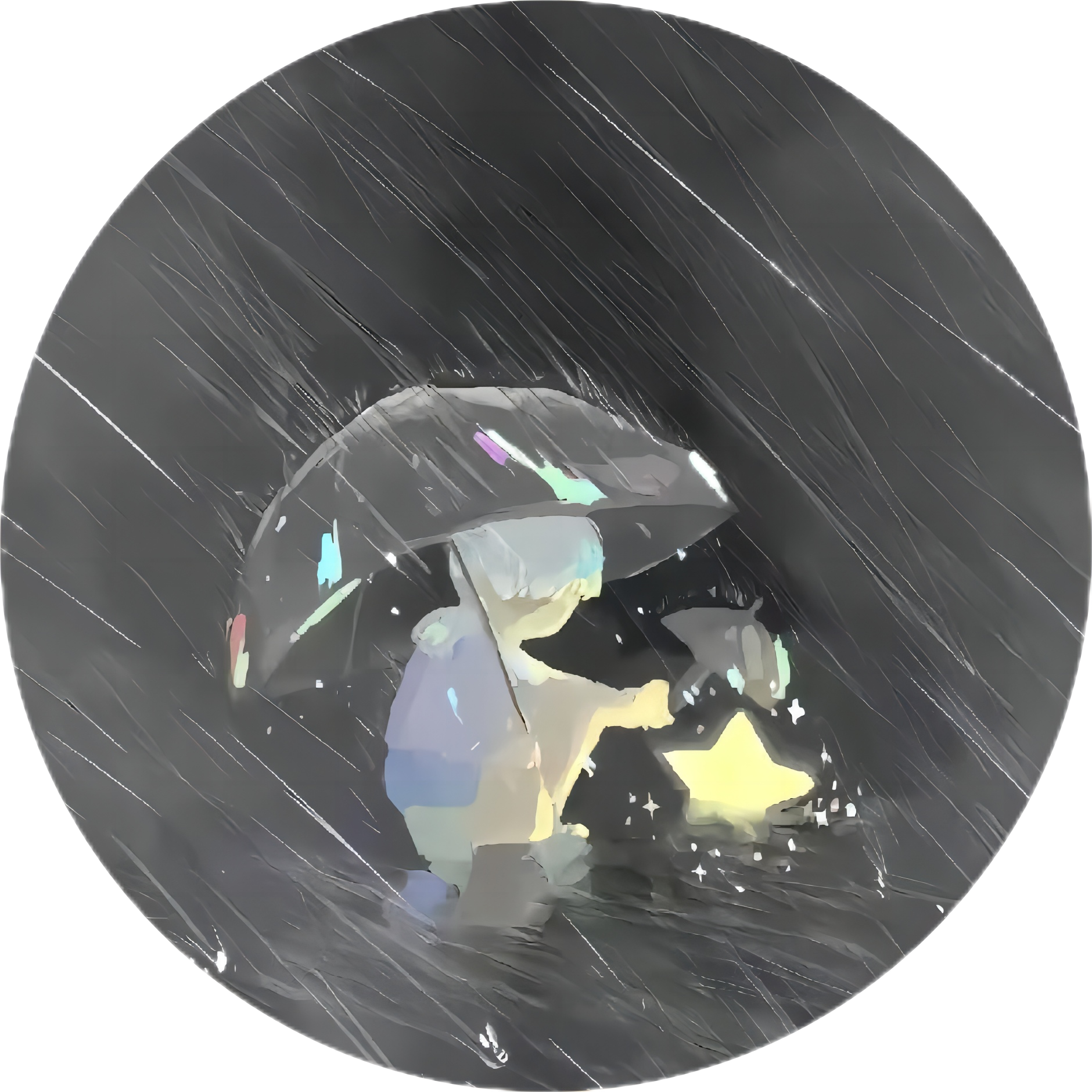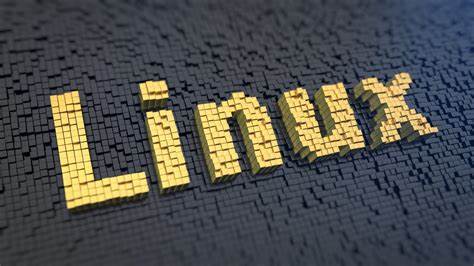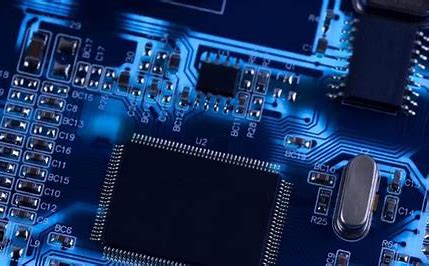Shell脚本(2)
Shell(2)
传递参数
运行脚本时后续可以用空格传递若干参数
| 变量 | 说明 |
|---|---|
$0 |
当前文件名 |
$1~$n |
第1~n个参数 |
$# |
参数数量 |
$* |
所有参数,不可迭代 |
$@ |
所有参数,可迭代 |
流程控制
for
- 对于可迭代对象使用
for var in iterable; do
command
done
for var in item1 item2 item3 itemN; do
command
done
while
- 满足循环条件时执行语句
while condition; do
command
done
int=1
while ((int <= 5)); do
echo $int
((int++))
done
until
- 不满足条件时执行语句
int=1
until [ ! $a -lt 10 ]; do
echo $a
a=`expr $a + 1`
done
if-else
- 分支控制语句
if condition; then
command
elif condition; then
command
else
command
fi
case
- 分支控制语句
- 需要使用
case esac包裹 ;;代表break操作condition)代表分支,可以同时有多个使用|隔开例如,1|2|3),*代表剩余的结果case $var in
1) echo $((var-1))
;;
2) echo $((var-2))
;;
3) echo $((var-3))
;;
*) echo $((var))
esac
break & continue
- 同C语言,在跳出循环时使用
函数
- 函数定义时可以省略
function - 函数如果需要返回值必须是
0~255,否则返回函数体内最后一句指令的结果[ function ] funname [()]
{
action;
[return int;]
} - 在函数外使用
$?来获得函数返回值 - 如果给函数传递参数,在函数内的操作同传递参数,尤其注意
${10}funWithParam(){
echo "第一个参数为 $1 !"
echo "第二个参数为 $2 !"
echo "第十个参数为 $10 !"
echo "第十个参数为 ${10} !"
echo "第十一个参数为 ${11} !"
echo "参数总数有 $# 个!"
echo "作为一个字符串输出所有参数 $* !"
}
funWithParam 1 2 3 4 5 6 7 8 9 34 73
重定向
重定向命令
| 命令 | 说明 |
|---|---|
| command > file | 将命令的输出重定向到file中(覆盖) |
| command < file | 将命令的输入重定向到file中 |
| command >> file | 将命令的输出重定向到file中(追加) |
| n>file | 将文件描述符n的文件重定向到file中(覆盖) |
| n>>file | 将文件描述符n的文件重定向到file中(追加) |
| n>&m | 将输出文件n与m合并 |
| n<&m | 将输入文件n与m合并 |
文件描述符
| 文件描述符 | 说明 |
|---|---|
| 0 | stdin |
| 1 | stdout |
| 2 | stderr |
常用操作
# hello.txt: |
屏蔽
/dev/null是一个特殊文件,写入的内容会被丢弃,读出的内容为空- 可以重定向到此文件来屏蔽输出
command > /dev/null
# 屏蔽stdout
command 2>/dev/null
# 屏蔽stderr
command > /dev/null 2>&1
# 屏蔽stdout和stderr
本博客所有文章除特别声明外,均采用 CC BY-NC-SA 4.0 许可协议。转载请注明来自 Trash Bin for Chi!
评论